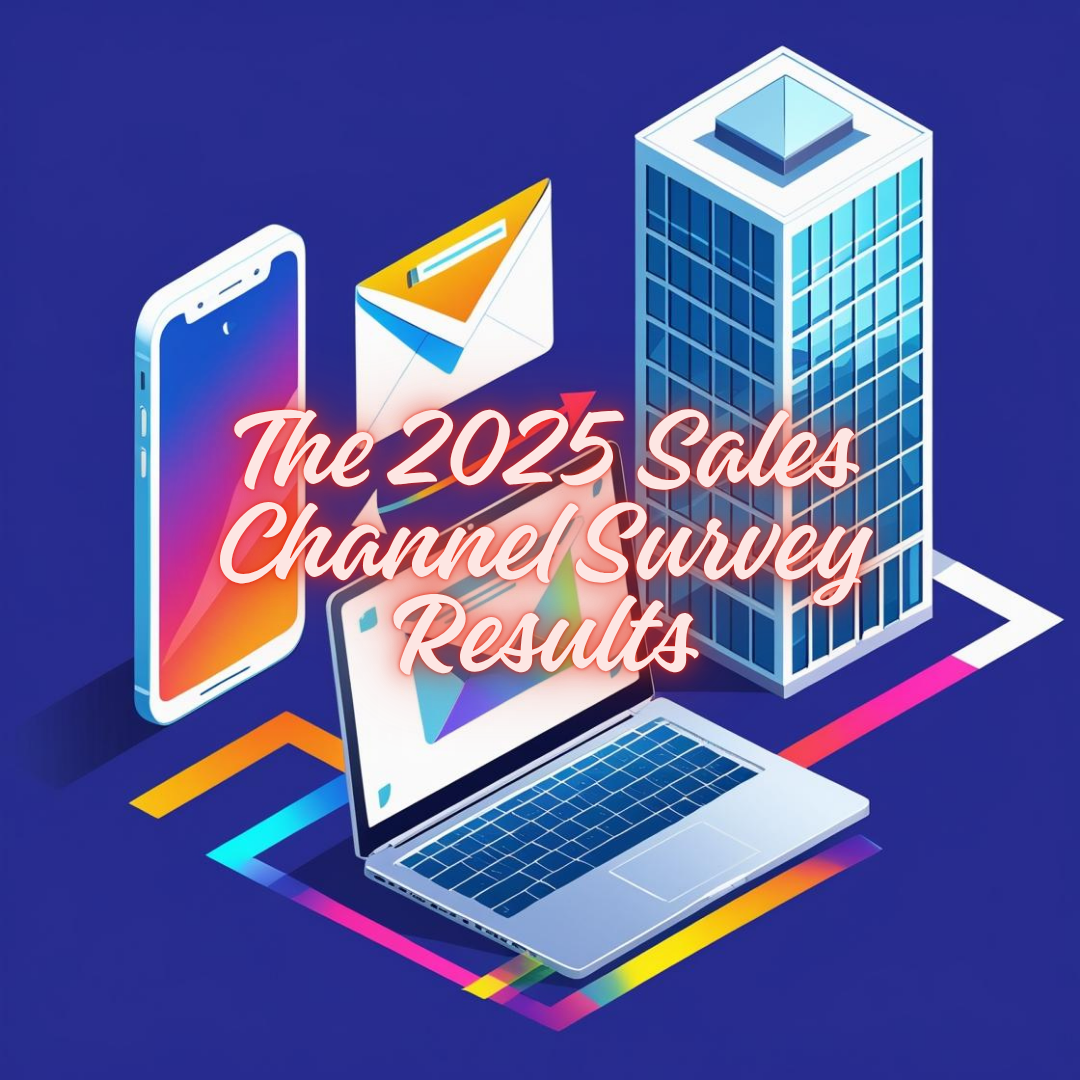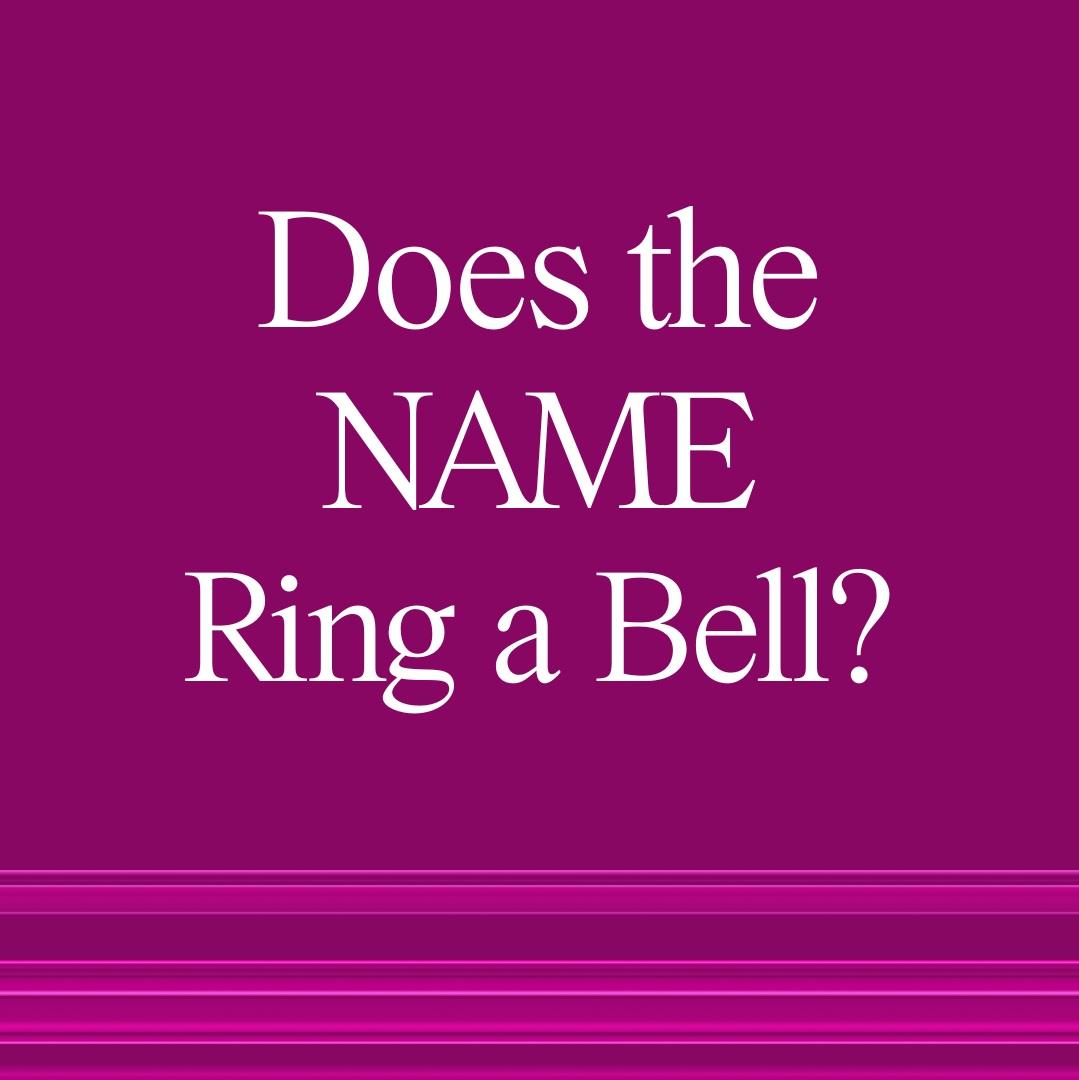Searching for Companies in Seamless.AI allows you to build up your target accounts before locating leads at those accounts. This helps you create targeted and focused lists when building your pipeline.
Searching Companies: Step by Step
1. Add search criteria to the corresponding filters (make sure you are on the “Companies” portion of search).

2. Click on the blue “Search” button at the bottom to begin having Seamless.AI pull-in and research companies that best match your criteria.
3. Click on “Find All” or “Find” to add up to 10 companies at a time as a filter to your contact search, or click on “Save” to have the list of companies save to your “My Companies” tab to search for contact information at a later time.

Company Search Filter Options
- Company Name - Easily search any company name by adding up to 15 companies at a time. Examples: Pixar, Walmart, Nike, etc…
- Industry - Search for companies by industry with up to five at a time. Examples: Construction, Airlines, Food & Beverage, etc…
- Employee Size - Select from a range of different company sizes with up to five at a time.
- Estimated Revenue - Select from a range of company revenues with up to five at a time.
- Company Keywords - Search using keywords to further specify your company criteria. Examples: Hospital, Banking, Hospitality, etc...
- Locations - Search using any of the given U.S. and Non-U.S. locations provided through our dropdown menu.
- Technologies - Search for companies by the technologies that they utilize. Examples: Salesforce, Google Analytics, etc.
Unable to find companies using the above steps? Contact Us.