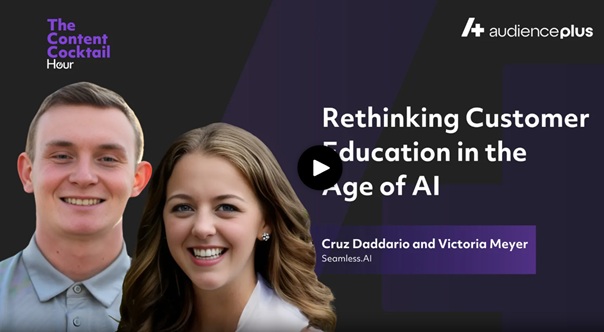Unleashing the Power of Autopilot
Autopilot automatically builds large, targeted sales and marketing lists for you, 1,000s to 100,000s of contacts in minutes. Simply enter your criteria and let the AI handle the list-building, saving hours of manual work.
Autopilot requires access to Universal Credits. Each contact researched with Autopilot will use one Universal Credit,
For example, if Autopilot researches 2,500 contacts it will use 2,500 Universal Credits.
Starting an Autopilot search
Learn the ins and outs of using Autopilot, paving the way for enhanced efficiency and seamless workflow optimization.
1. Navigate to Contact Search
2. Enter your filters designed around your Ideal Customer Profile (ICP) and click Search to populate results of your search.
3. To start researching with Autopilot, click “Begin Autopilot” in the top right corner.
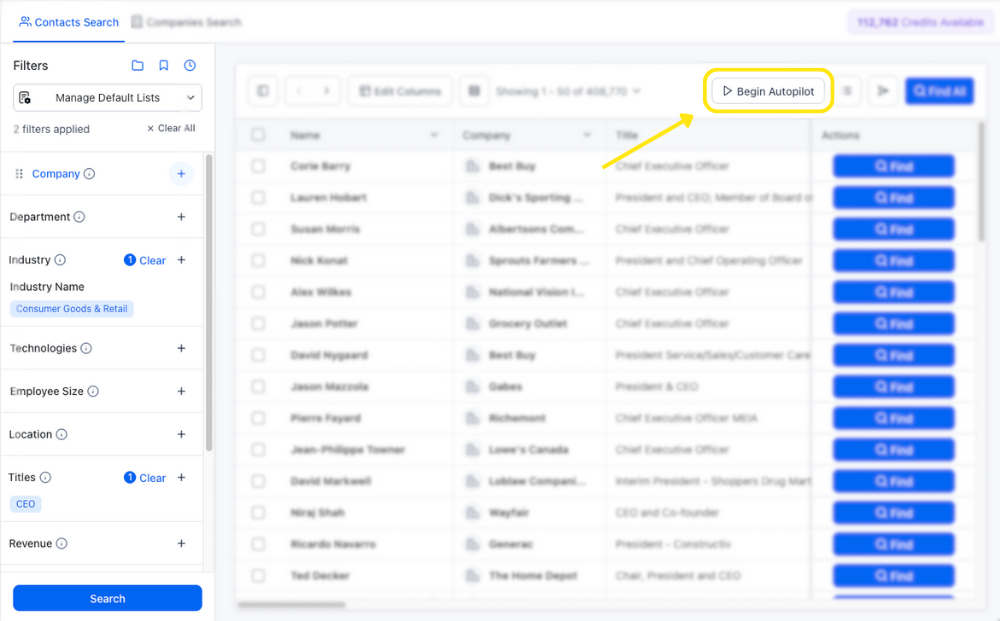
3. In the Autopilot setup screen, complete the following:
- Name your search.
- Choose the number of contacts you want researched from the search results.
For example, if there you may want 4,000 of the 10,500 contacts in the results researched.
One Universal Credit is required per contact researched. See the number available Universal Credits in the top left purple box. - Click Add to List and create or save to a desired contact list(s).
- Set up your CRM connection if you want automatic CRM import.
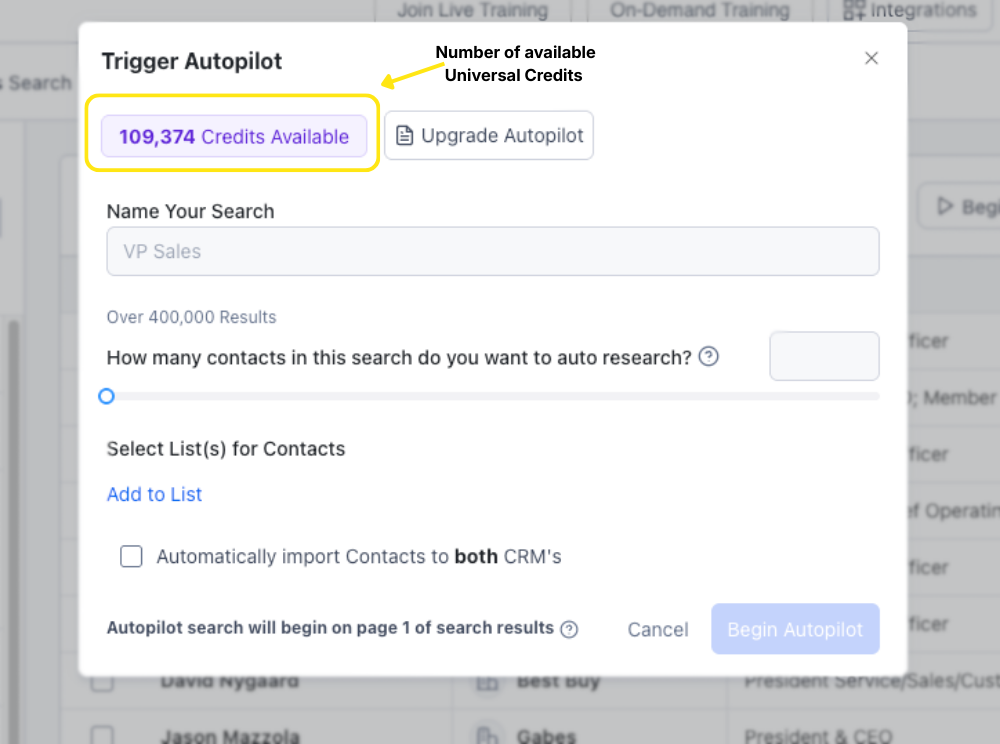
4. Click Begin Autopilot. Seamless.AI will now automatically capture your contact results, conducting real-time research and validating contact and company information for the selected list.
5. Your list will start processing, and you can check progress from the Autopilot tab in My Contacts. Here, you can pause or cancel your list anytime during research, and only the contacts that have been researched will be saved in your list.
After an Autopilot list has been researched, you can view and manage contact in the My Contacts page as typical researched contacts. Or, you can download the specific list through the from the Autopilot List Manager
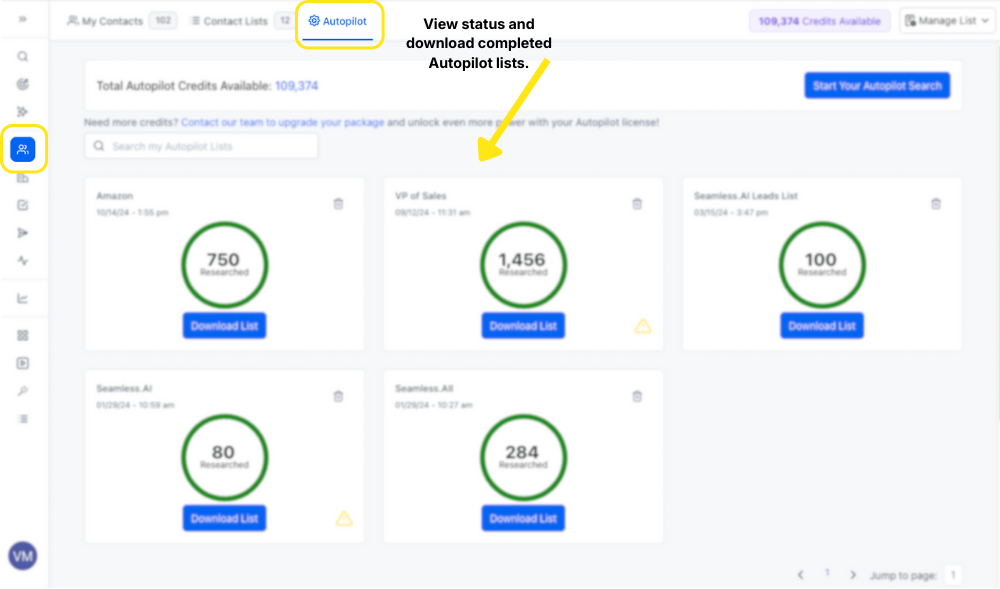
Using Autopilot to instantly access verified emails and cell phones in bulk, then export directly into your engagement tools or dialers to improve open rates, connect rates, and pipeline outcomes.
Autopilot Benefits and Use Cases
Automate Sales List-Building: Create sales lists with 1000s, 10,000s, or even 100,000s of contacts in just minutes. Input your criteria, and let our A.I. handle the list-building process. Say goodbye to countless hours of manual work. If you need assistance with marketing lists, our Autopilot feature has got you covered.
Outbound Sales and Marketing List-Building: Gain bulk access to verified emails and cell phones. Import them directly into your engagement platforms or dialers to enhance open and connect rates, leading to increased revenue. Build targeted outbound sales and marketing lists quickly.
Practical Examples and Use Cases
Dive into the realm of Autopilot's capabilities through practical examples and use cases!
Targeted Marketing Lists: Autopilot's automation ensures the creation of targeted outbound sales and marketing lists. Sales teams can focus their efforts on reaching prospects with specific criteria, leading to more relevant and successful campaigns.
Time Savings for Sales Reps: By automating list-building, Autopilot saves valuable time for sales representatives. They can redirect their efforts towards relationship-building, personalized communication, and closing deals rather than spending time on manual prospecting.
Scalability: With the automation provided by Autopilot, sales teams can scale their efforts more effectively. Whether dealing with a small or large volume of leads, the tool ensures that the list-building process remains efficient and scalable.




.png)