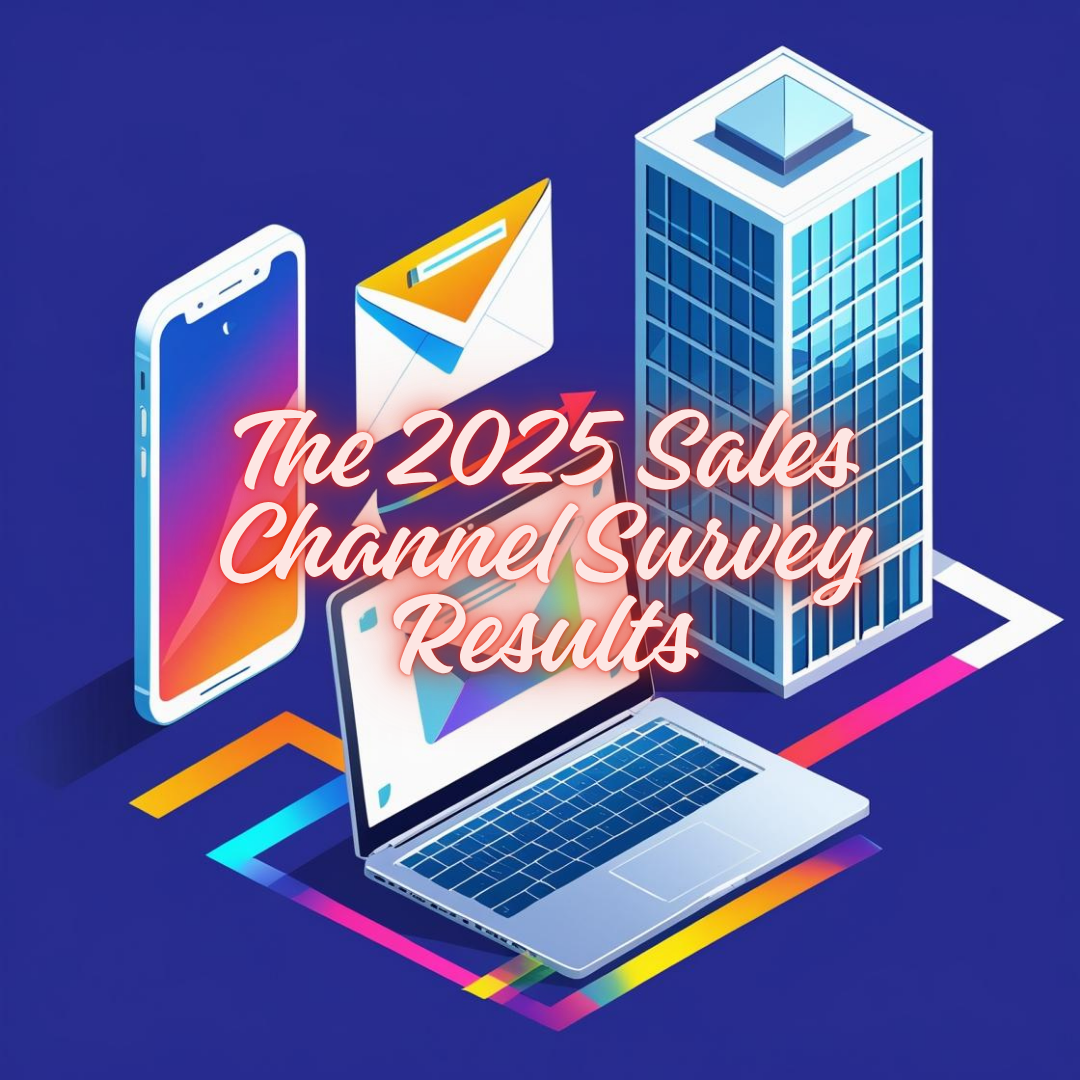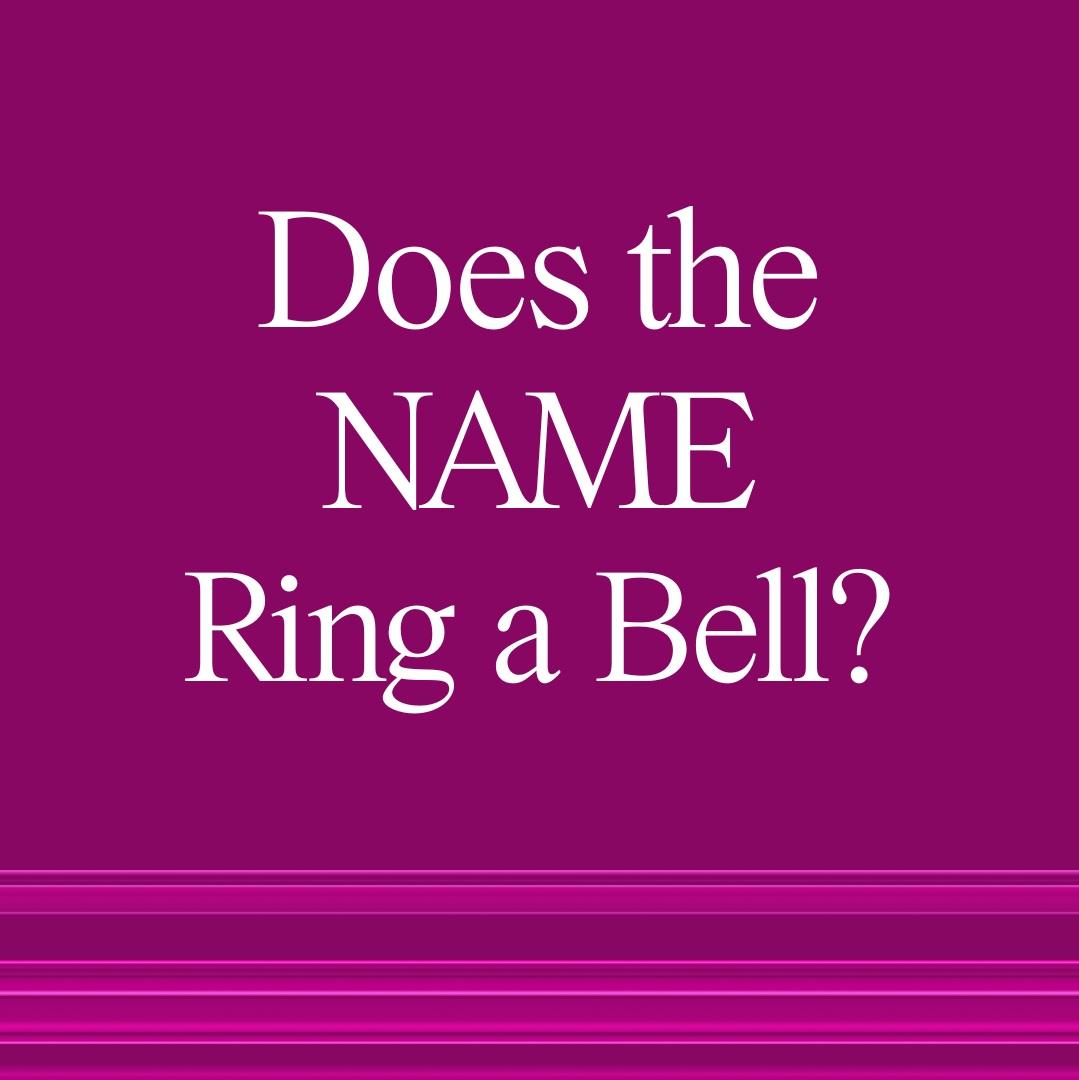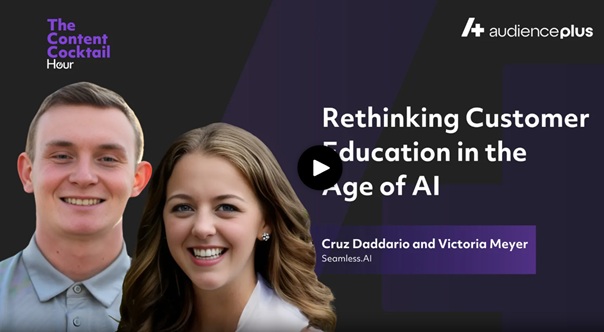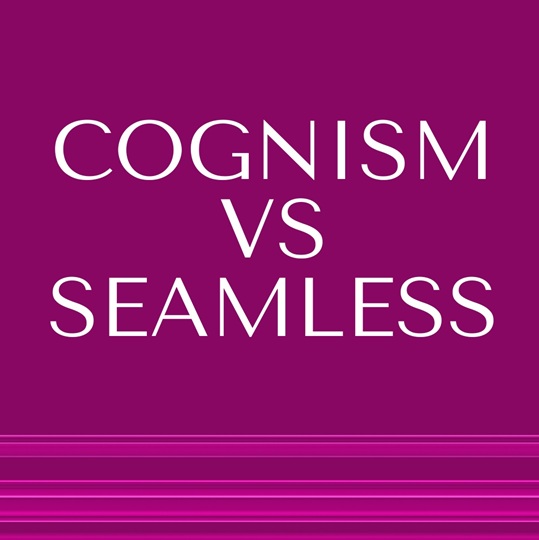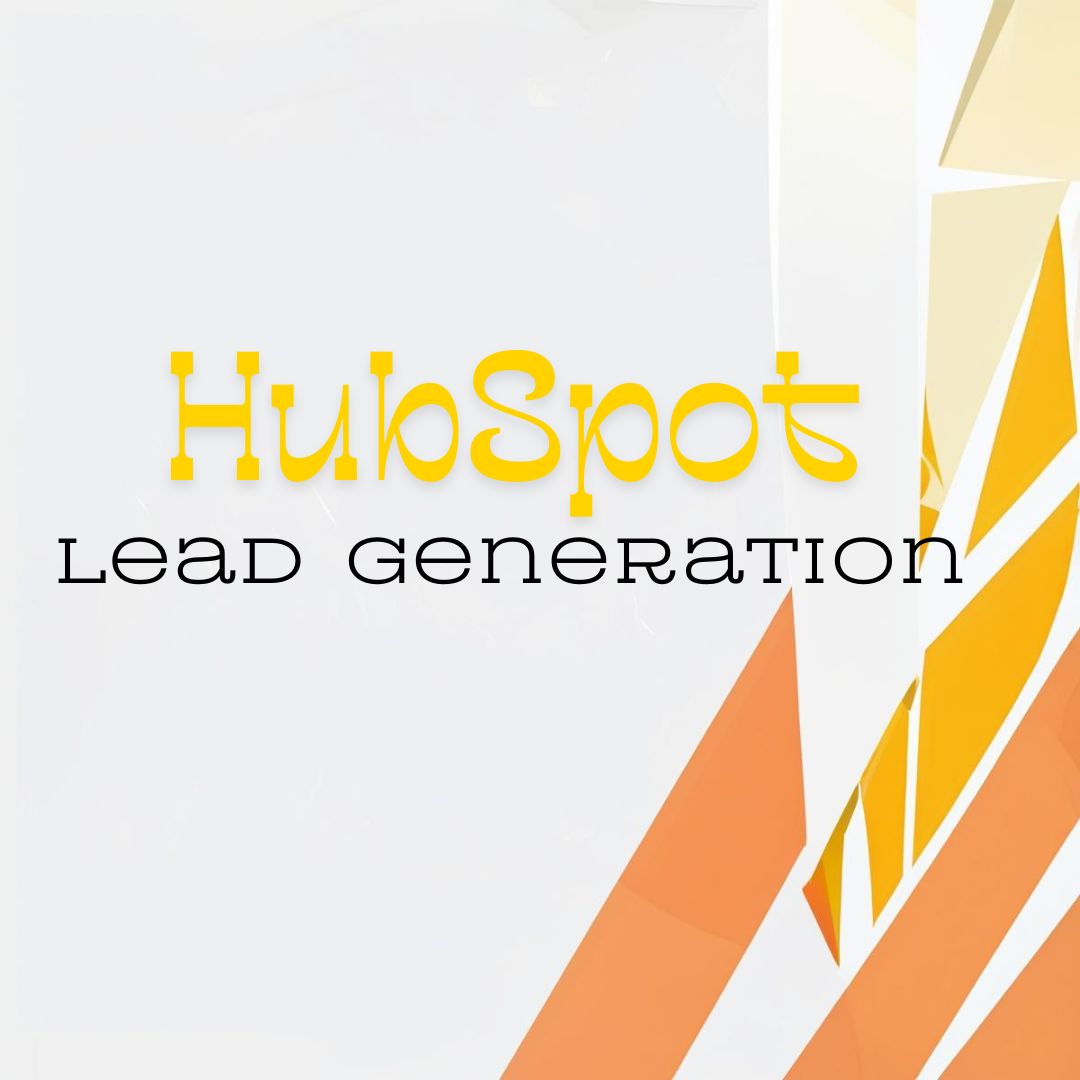Imagine being able to automatically import all your leads into your sales engagement platform–without the hassle of spreadsheets and manual copy-pasting.
Good news, there’s a solution for that. Mixmax, the easiest-to-use sales engagement platform, now integrates with Seamless.AI, the top sales lead provider.
With the new Mixmax and Seamless.AI integration, you can automate moving contacts and emails directly to your Mixmax sequences and your pipeline. This new integration is built for sales teams that want to find, engage, and close qualified prospects without wasting time on admin tasks.
Here’s what you need to know about this new integration.
🔍 Build contact lists in minutes
The sales pipeline always starts with finding the right leads–at scale.
If you’ve depended on spreadsheets and manually researching contacts with outdated contact databases, it’s time for an upgrade. To truly scale your prospecting and list-building efforts, you need accurate, up-to-date, and relevant data.
That’s where Seamless.AI comes in. As the top sales lead provider, Seamless.AI helps you find verified cell phones, emails, and direct dials for anyone you need to sell to.
Rather than relying on your traditional, outdated lead databases, an AI-powered sales lead search engine like Seamless.AI makes it easier to maximize your TAM by providing freshly researched data in real-time.
You can access verified contact details and firmographic data to start building your contact lists in a matter of minutes. It’s like Google for sales leads. Use Seamless.AI to get all the right sales leads at your fingertips, without having to worry about double-checking the results you get.
📁Import leads directly into Mixmax
Once you’ve got your contact lists locked down, it’s time to do some good ole’ sales outreach.
If automating your list-building efforts with Seamless.AI sounds like a weight lifted off your shoulders, you’ll love this: All it takes is one click to automatically import leads from Seamless.AI into your Mixmax sequences.
Simply connect your Mixmax account through your Seamless.AI dashboard and start importing leads into your Mixmax sequences.
The alternative? Download the CSV or spreadsheet file of your contact lists, and manually put your qualified leads into your Mixmax sequences–but those days are long gone.
📧 Engage with the right message
The benefits of this integration doesn’t stop with automatic imports.
With the features of both Mixmax and Seamless.AI at your fingertips in one place, you can start creating more personalized and engaging sales outreach messages.
It’s simple: Combine Seamless.AI’s Buyer Intent insights to keep a pulse on your leads’ buying behaviors with Mixmax’s personalized multi-channel sequences to cut through the noise.
With Mixmax, you get a wide variety of options to add more engaging touch points directly in your email sequences, like:
- Interactive polls
- CTA buttons
- Surveys
Ditch the boring sales emails with plain text and stand out in overcrowded inboxes with Seamless.AI’s insights and Mixmax’s personalization tools.
📈 Spend less time tab hopping, and more time closing deals
There’s nothing better than spending less time on low-value tasks like hopping around spreadsheets and browser tabs, and more on actively selling and connecting with your sales leads.
You can manage everything right from your browser, inbox, or CRM. This helps users like you avoid drowning in a sea of browser tabs and instead keep everything streamlined in one place.
And the best part is, this integration allows you to automate follow-ups, reminders, and CRM updates to stay focused on closing deals.
Keep your browser tab fatigue to a minimum and stay more organized to close more deals with this simple yet powerful integration.
How to get started with Mixmax and Seamless.AI
Here’s a step-by-step guide to connecting your Mixmax account to Seamless.AI in a matter of seconds. All it takes is a few clicks of a button, and you’re good to go.
Follow these four simple steps:
- Navigate to your CRM setup page under your account icon, and select the CRM setup section.
- Following the available options, simply complete your universal settings based on your or your company's preference. This means you’re ready to start importing directly into Mixmax!
- Make sure you set up all mappings and confirm that all the fields you want to send to Mixmax from Seamless.AI are mapped to the proper fields.
- Customize fields for your entire organization or secure settings exclusively for your organization. Additionally, specify whether the data will override in your CRM for each mapping.
Want a more detailed guide on how to set up your Mixmax account with Seamless.AI? Find all the answers to your questions about this integration, plus help on settings configuration in our Mixmax customer education guide.